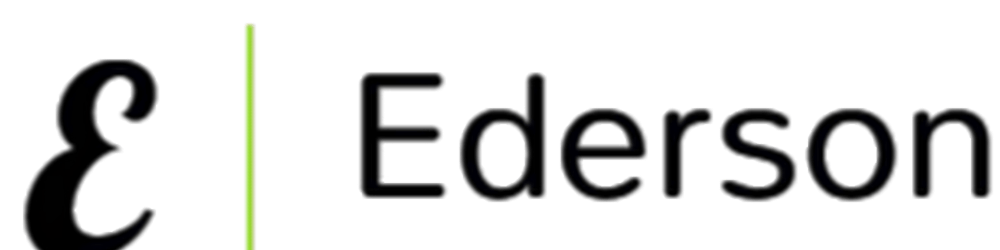LocalStorage is a handy feature that web developers can use to store small amounts of data on a user's computer. However, there are several reasons why you should stop using LocalStorage in your web development projects.
The primary reason is that LocalStorage is insecure. Malicious actors can easily access and manipulate the data stored in LocalStorage. Unlike server-side storage solutions, LocalStorage is entirely accessible to anyone who has access to the user's computer, making it a prime target for hackers looking to steal sensitive information such as login credentials, personal details, and financial information.
Another drawback of using LocalStorage is its limited storage capacity. It can only store small amounts of data, which can be problematic if you need to store more extensive data sets. Browsers can slow down or even crash if they have to handle too much data stored in LocalStorage, leading to performance issues.
In addition to security and performance concerns, LocalStorage is not suitable for many use cases. For example, it cannot store data that needs to be shared across multiple devices or browsers. LocalStorage is limited to storing data on a single device and browser, making it challenging to use for many types of applications.
Fortunately, web developers can use server-side storage solutions such as session storage, cookies, or databases instead of relying on LocalStorage. These options offer better security, scalability, and flexibility, providing a better user experience overall.
In conclusion, while LocalStorage may seem like a useful tool for web development, it is not a secure or scalable solution. By using server-side storage options, you can ensure that your data is safe and accessible across multiple devices and browsers, providing a better experience for your users. So, it's time to say goodbye to LocalStorage and switch to better storage options for your web development projects.
When saving sensitive information in your web app, it's crucial to follow a priority order for secure storage. The first option is browser memory, which provides the highest level of security. However, this approach has limitations as it's not persistent across sessions or different devices.
The next option on the list is Http-only cookies, which can only be accessed via HTTP requests and are not available to client-side scripts. They provide a more secure way to store sensitive information such as login credentials or session tokens.
Local storage is another option, but it's less secure than Http-only cookies. Local storage is accessible via client-side scripts, which means that malicious scripts or attackers can access the data. Additionally, local storage has a limited capacity, which can be a problem for larger amounts of data.
Session storage or cookies can be a last resort, but they are less secure than the other options. Session storage is similar to local storage, but it's cleared when the session ends. Cookies are also less secure than Http-only cookies since they are accessible via client-side scripts.
Exemplos
Here are some examples of how to use each option in JavaScript:
To save information in browser memory, you can use the window.name property. Here's an example:
// Set data
window.name = JSON.stringify({ username: "johndoe", password: "secretpassword" });
// Get data
const data = JSON.parse(window.name);
console.log(data.username); // Output: "johndoe"
To set an Http-only cookie, use the Set-Cookie header on the server-side. Here's an example in Node.js:
const http = require('http');
const server = http.createServer((req, res) => {
res.setHeader('Set-Cookie', 'sessionId=12345; HttpOnly');
res.end('Hello World!');
});
server.listen(3000, () => {
console.log('Server listening on port 3000');
});
To set data in local storage, use the localStorage.setItem() method. Here's an example:
// Set data
localStorage.setItem('username', 'johndoe');
localStorage.setItem('password', 'secretpassword');
// Get data
const username = localStorage.getItem('username');
console.log(username); // Output: "johndoe"
To set data in session storage or cookies, use the sessionStorage.setItem() and document.cookie methods, respectively. Here are some examples:
// Set data in session storage
sessionStorage.setItem('username', 'johndoe');
sessionStorage.setItem('password', 'secretpassword');
// Get data from session storage
const username = sessionStorage.getItem('username');
console.log(username); // Output: "johndoe"
// Set data in a cookie
document.cookie = "username=johndoe; HttpOnly";
document.cookie = "password=secretpassword; HttpOnly";
// Get data from a cookie
const cookies = document.cookie.split(";").reduce((obj, cookie) => {
const [key, value] = cookie.split("=");
obj[key.trim()] = value.trim();
return obj;
}, {});
console.log(cookies.username); // Output: "johndoe"
Always prioritize security when storing sensitive information in your web app and use these options carefully.
Finally advantages and disadvantages
Browser Memory: Advantages:
Provides the highest level of security since the data is stored in the browser's memory, which is not accessible to other applications or users on the device.
Fast and efficient for storing small amounts of data.
Can be used for sensitive data such as encryption keys or temporary authentication tokens.
Disadvantages:
Not persistent across sessions or different devices, which means that data is lost when the user closes the browser or switches devices.
Limited capacity for storing data.
Http-only Cookies: Advantages:
Provides a more secure way to store sensitive information such as login credentials or session tokens since they are only accessible via HTTP requests and not available to client-side scripts.
Can be used for cross-domain authentication and sharing information between different applications.
Disadvantages:
Limited capacity for storing data.
Cannot be accessed via client-side scripts, which may limit their functionality for some use cases.
Not suitable for storing large amounts of data.
Local Storage: Advantages:
Easy to use and accessible via client-side scripts, making it convenient for storing small amounts of data.
Can be used for caching data, which can improve application performance.
Can be used for offline storage, which can improve user experience in low connectivity
Image by Vectonauta on Freepik